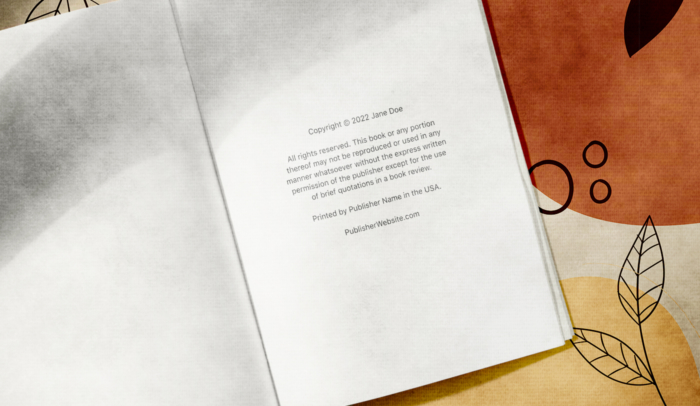Readers usually ignore one of the most important pages in the book: the copyright page.
In a physical book, it’s usually printed on the back of the title page. In an e-Book, it comes right after the title page.
If everyone skips it, you might wonder: why is the copyright page so important?
Honestly, it’s not that important. If you ignore it, everything will probably be fine.
But, it does contain lots of technical information about a book: the Author’s name, the year the book was published, its ISBN, its Library of Congress Control Number, legal disclaimers, etc.
Copyright protects your work. The more specific you are, the more protected you will be.
Let me be clear. A copyright page is optional.
Even without it, your work is protected. People can’t plagiarize just because that page is missing. Copyright automatically attaches to any original work.
But it’s still a good idea for self-published Authors to have a copyright page, though.
Here’s why:
- It’s like a “No Trespassing” sign. Your property is still yours without a sign. But the warning reminds people of your rights and tells them you’re watching.
- It clearly identifies you as the Author of your book.
- As long as you stick to the basics, it’s free.
- It’s easy, so there’s no good reason not to have one. (We even have copyright page examples below.)
- The information is useful for people in the book trade, especially librarians, booksellers, and distributors. Some readers also might find it helpful.
- The copyright page clarifies your rights, especially if you have disclaimers.
If you’re like most Authors, you just need standard protections. Read on to learn about the parts of a typical copyright page and find templates for two versions: a simple copyright page and an extended one.
[Speaking of disclaimers, this article shouldn’t be taken as legal advice. I went to law school, but I never paid attention in class, and I never took the bar. If you want legal advice specific to you, then pay a licensed professional in your jurisdiction who is a specialist in copyright law. Always ask a lawyer, and never believe anything you read on the internet (except that sentence).]
Simple Copyright Page (With Template)
For most Authors, basic copyright protection is enough. There are 4 parts to a nuts-and-bolts copyright page.
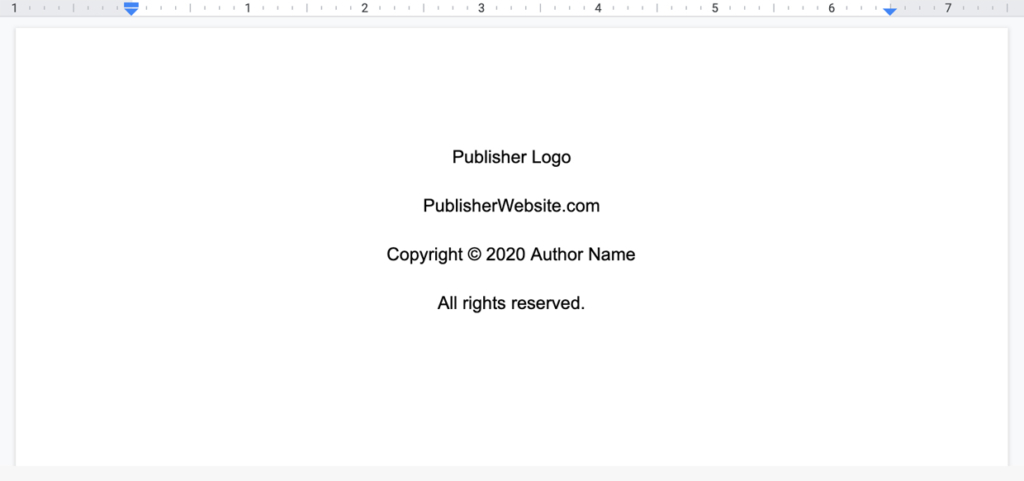
1. Logo
The copyright page isn’t the place for fancy graphics or images, but you can include your logo here.
Graphics grab people’s attention, and a logo can identify an Author quicker than text alone.
It’s a good branding opportunity, right from the beginning of the book.
Also, consider adding your web address, especially in an e-Book. This basic contact information makes it easier for you to connect with readers and potential clients.
2. Copyright Notice
The copyright notice indicates the Author of the work and the year the work was published.
It should look like this:
Copyright © [Year] [Author Name]
Copyright protection lasts for your lifetime plus 70 years. After that, the work will be in the public domain.
Use the book’s year of publication, not the year you started writing. That way, the copyright will extend as long as possible.
Also be sure to use your name here. Not the publisher’s name or the printer’s name. Not the ghostwriter’s name, even if you hired one.
They’re your ideas. You are the Author. Your book belongs to you, and so do the rights.
If your book is published under a pen name, you can put that on the copyright page. But if you decide to officially register your copyright with the U.S. Copyright Office, list both your pen name and real name.
3. All Rights Reserved
Literally just write, “All rights reserved.”
This means you have the right to reproduce any part of your book you want.
You can publish an excerpt. Print the whole thing. Distribute it. Make other derivative works, sequels, or spin-offs. Whatever you want. You own the rights.
“All rights reserved” also means other people don’t have those rights. If they want to use part of your book (beyond “fair use”), they have to get your permission.
4. ISBN
An ISBN is an International Standard Book Number. It’s a 13-digit code that identifies books, eBooks, CDs, etc.
If you are publishing an e-Book only, you do not need an ISBN.
You may still want one, though. Having an ISBN ensures your book is in the Books in Print database. This makes it easier for your book to be found and purchased.
ISBNs are also used by every party involved with ordering, listing, selling, and stocking your book: publishers, booksellers, libraries, internet retailers, and other links in the supply chain. They are like SSNs for books.
Most booksellers aside from e-Book platforms (like Amazon’s Kindle Store) require ISBNs.
You need a different ISBN for every edition and format of your book. If you have hardcover, paperback, audiobook, and e-Book versions, each one will need a different ISBN.
If you’re self-publishing, you can purchase an ISBN through Bowker. It’s the official ISBN agency for the United States.
Don’t buy barcodes, though. You can get those free from a barcode generator site.
Extended Copyright Page (With Template)
Depending on the contents of your book, you might want a more comprehensive copyright page.
Extended copyright pages are useful if you worked with other people during your project, use outside sources, or want to include more in-depth disclaimers.
Here is an example of an extended page:
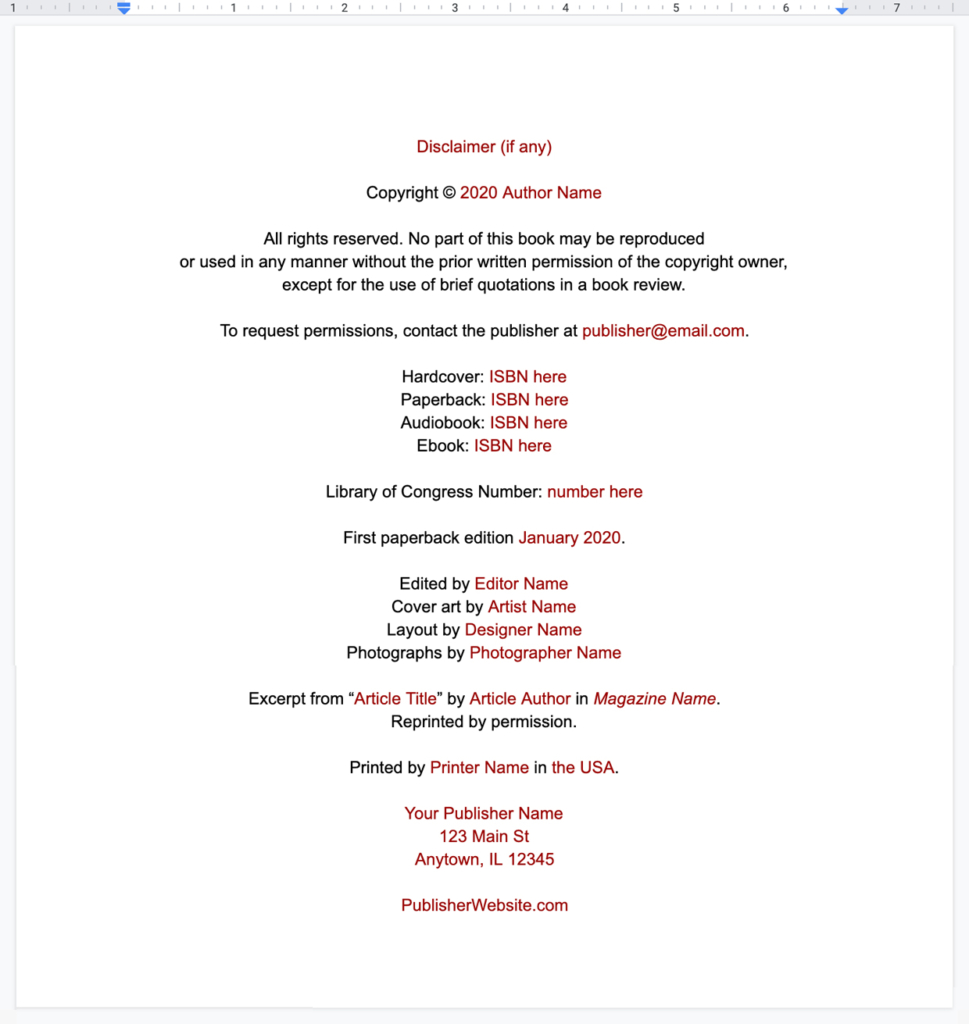
You can adapt this copyright page template to your specific needs.
1. Disclaimer
You can get sued over what you write in your book, even if it’s a stupid lawsuit.
Books are public, and their message isn’t always received the way Authors intended. The last thing you want is to write a book and have someone accuse you of libel, misrepresentation, or giving misleading advice.
Sounds like a stretch, right?
Nope. Book lawsuits frequently raise questions about the limits of Authors’ rights.
It’s very unlikely that someone will read your book and want to sue you, but not impossible.
That’s why many nonfiction books include brief liability disclaimers on the copyright page. It is more of a “cover your ass” thing, but it can’t hurt you.
Here are some common disclaimers used in nonfiction:
- I have changed some names to protect individuals’ privacy.
- This book does not replace the advice of a medical professional. Consult your physician before making any changes to your diet or regular health plan.
- To maintain the anonymity of the individuals involved, I have changed some details.
- The information in this book was correct at the time of publication, but the Author does not assume any liability for loss or damage caused by errors or omissions.
- These are my memories, from my perspective, and I have tried to represent events as faithfully as possible.
- Some sample scenarios in this book are fictitious. Any similarity to actual persons, living or dead, is coincidental.
- I have made every effort to contact all copyright holders.
2. Copyright Notice
It’s the same as in the short version:
Copyright © [Year] [Author Name]
3. All Rights Reserved
You could stick with “all rights reserved.” That covers all rights.
If you want to be more explicit, though, you could say:
All rights reserved. No part of this book may be reproduced or used in any manner without the prior written permission of the copyright owner, except for the use of brief quotations in a book review.
4. ISBN
If you decided to get an ISBN, include it here.
Remember, each edition of your book should have a different ISBN. It’s a good idea to list every ISBN attached to your book so people can easily find your book in different formats. It also clues them into the fact that other versions exist.
Let’s say a reader wants to give a copy to someone who only listens to audiobooks. If all your ISBNs are listed, they can quickly see an audio version is available.
5. Library of Congress Cataloging-in-Publication Data
On some copyright pages, you will see a dense block of text and numbers. This is known as the Cataloging-in-Publication Data, or the CIP Block.
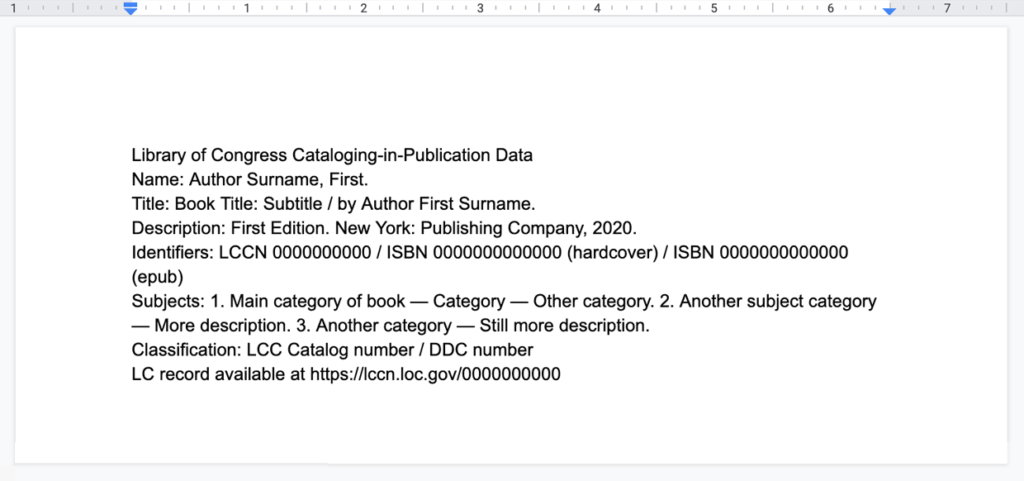
This isn’t something you create. It’s something the Library of Congress issues to help librarians catalog your book more easily.
Among other information, that block contains a Library of Congress Control Number (LCCN). Librarians use that number to locate a specific book in national databases.
Most self-published e-Book Authors don’t need a CIP Block or LCCN.
In fact, if your book is published only as an e-Book, you aren’t eligible for an LCCN. The Library of Congress also doesn’t issue self-published authors a CIP Block.
Small publishers and self-published authors with print versions of their book can request a free LCCN from the Library of Congress through the PrePub Book Link Program.
If you get an LCCN, you have to send 2 copies of your book to the Library of Congress. These are separate from the copies you have to send for copyright registration.
If you want a CIP Block, you can pay to have one generated online.
Most self-published Authors don’t go through the effort to get either the CIP Block or LCCN.
Makes sense. If you don’t need it, why bother?
Well, some Authors want them because they make a book look more professional.
It also means that your book is in the Library of Congress catalog. That could potentially give your book more exposure.
6. First Paperback/Hardcover Edition
Some people will want to know when you released the first edition of your book. That’s especially true if there are multiple editions.
Your copyright might be from 2015, but the first paperback edition might only have been published in 2020.
That’s useful for readers to know. It might give them more context for your examples. After all, there is a world of difference between the way people wrote about Trump in 2015 and how they write about him in 2020.
Or it might explain why you didn’t include a major scientific study from 2018, which would have come out after the book’s first edition.
It’s important to note: an “edition” isn’t the same as a “printing.”
If your book is wildly successful, the publisher might have to make more copies. If it keeps selling out, it could go through multiple printings.
But as long as the book stays the same every time they print it, it is still in its first edition.
The book only moves to its second edition once you’ve revised it or added new material.
7. Credits
I like to give credit to the people who have earned it.
Even if you’re a self-publisher, you probably collaborated with people on your cover design, layout, or graphics. Including their names on this page is a great touch.
Some common credits include:
- Edited by …
- Cover art by …
- Layout by …
- Interior graphics by …
- E-Book design by …
- Photographs by …
If they still have the copyright to their work (which is rare), note it. Use the same format as your Author copyright above:
Cover Illustration Copyright © 2020 Jane Doe
8. Excerpts Reprinted by Permission
Does your book include significant excerpts from someone else’s writing? What about images taken by another person?
If so, you need to check whether those works are in the public domain or if they’re still under copyright.
If they are still under copyright, you have to get written permission from the copyright owner to use them.
Don’t leave this until your publication date. Permissions can be tricky to get, and people are hard to track down. If you don’t know the artist(s) personally, this could take months. Start early.
Assuming you’ve gotten all your permissions, you still aren’t done. You have to give the copyright holder credit.
Here’s how it should look:
Excerpt from “Article Title” by Article Author in Magazine Name. Reprinted by permission.
If you have a lot of these, you can have a separate credits page at the back of the book. Your copyright page should still tell readers where to find them, for example, “Credits and permissions are located on page X.”
9. Printing Info
Keep this basic: “Printed by Printer Name in the USA.”
This information is primarily there for customs purposes. Unless you plan to print your books in another country or sell a lot of books to international markets, you may not need this.
10. Publisher Info
Your copyright page should include the name and address of your publisher.
Don’t confuse your publisher with your printer.
Printers actually print and bind your book.
Publishers are involved throughout the whole writing process. In traditional publishing, they have a hand in everything from editing to marketing and distribution.
If you are self-published, you obviously won’t have a traditional publisher to list. Instead of listing yourself, you can choose
Kindle Direct Publishing or a publishing imprint.
An imprint is the name used to publish a book, which can differ from the name of the actual company that publishes the book.
For example, in the case of Scribe, our company is called Scribe Media, but we publish many of our books under the imprint, Lioncrest Publishing.
11. Website Address
You can put the publisher’s web address at the bottom of the page.
We also recommend listing your own web address. That way, readers, booksellers, and potential clients know how to contact you.
It’s one more way to spread your brand.